


Maximise your time at Source Fashion with our official event app – your essential companion for navigating the show with confidence and ease.
Browse exhibitor profiles, explore the latest collections, and plan your time at the show with ease. The app helps you build a personalised schedule, book meetings, and stay informed with real-time updates. Whether you’re looking to discover new suppliers, attend insightful talks, or connect with peers across the fashion supply chain, the Source Fashion app ensures you make the most of every moment at the event.
Register for Source Fashion: Ensure you're registered for the event.
Download the App: Available on App Store and Google Play.
Log In: Use the credentials sent to your registration email to access the app.
The platform will display your professional information including name, job title and company. Information such as telephone number, email address or mail address by default will not be displayed however users have the option to update their contact details to connections only or public under 'edit your profile'.
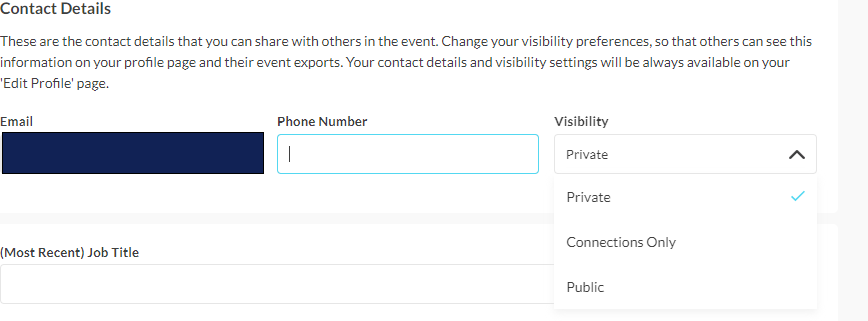
Removing your details will mean that you are unable to login or arrange networking opportunities through the platform. However, if you would like to be removed please send your details to support@grip.events using the subject line “Remove from matchmaking” and we will be happy to remove your details
Most important – make sure you have registered for the event.
Ensure you have the latest version of the app in your phone (check online store either Apple store or Google play). We recommend you also update to the latest version of your software (IOS or Android). Reach out to (event internal email address) if the problem persist
Yes, Yes, ICal, Google, Outlook and Yahoo are supported. Meetings will sync to your calendar, and any changes to meetings or sessions will automatically appear. For instance, if a meeting status changes or a sponsor is added to a session, the update will be reflected in your calendar. However, please note that the time it takes for these changes to appear may vary depending on the calendar you're using.
To maintain the quality of networking and ensure meaningful engagements, Source Fashion limits the number of pending meeting requests that can be sent via the app/
These limits are in place to:
- Prevent mass spamming of attendees
- Encourage targeted and thoughtful outreach
- Improve response rates and attendee satisfaction
Once pending meetings are either accepted or cancelled, new requests can be made. We also encourage all users to:
Use the chat tool to follow up with contacts
Cancel unresponsive pending requests after a few days